Insights from Learning GitHub Actions: Automation and Integration of CI/CD with GitHub
This book is a comprehensive guide on how to leverage GitHub Actions to simplify and automate your continuous integration and continuous delivery (CI/CD) pipelines. Brent Laster does an excellent job of breaking down complex concepts into digestible parts, making this a must-read for anyone looking to enhance their software development workflow.
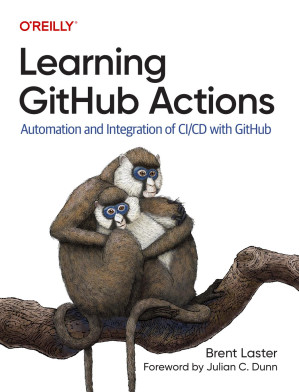
Summary
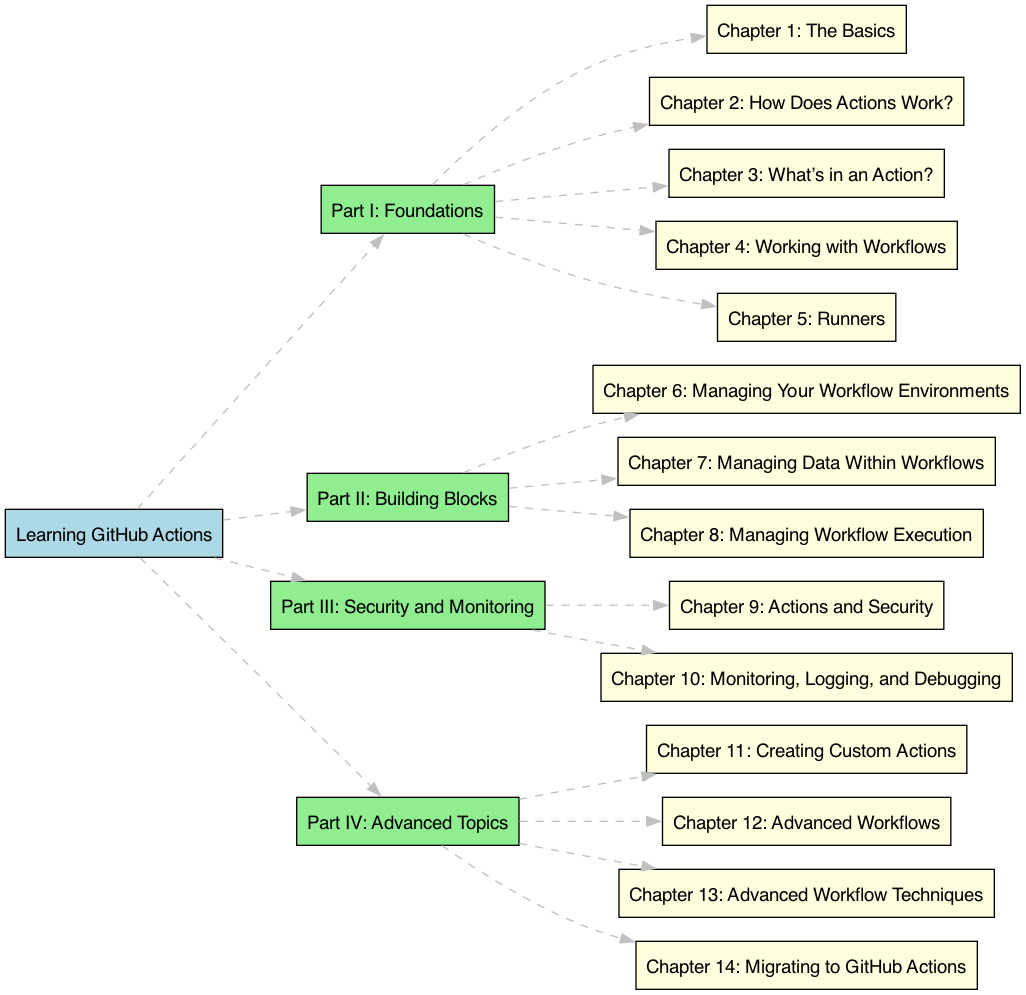
Part I: Foundations
Chapter 1: The Basics
In this introductory chapter, Laster lays the groundwork by explaining what GitHub Actions is and its importance. GitHub Actions provides a GitHub-centric end-to-end automation platform that integrates seamlessly with your existing GitHub repositories. The chapter discusses the core components of GitHub Actions, such as workflows, jobs, steps, and runners. One key point that stood out was the emphasis on how GitHub Actions allows for automations to be stored alongside the code, facilitating easier management and version control.
Chapter 2: How Does Actions Work?
This chapter provides an overview of how GitHub Actions operates, focusing on the workflow execution process. It explains the triggering of workflows, components involved such as steps, runners, jobs, and the workflow itself. The chapter concludes with a summary of workflow execution.
Chapter 3: What’s in an Action?
Here, Laster delves into the structure of an action, how to interface with actions, and how to use public actions from the Marketplace. He also discusses the structure and usage of custom actions.
Chapter 4: Working with Workflows
This chapter covers the creation and management of workflows in a repository, including using the VS Code GitHub Actions extension for committing workflows.
Chapter 5: Runners
Laster discusses the different types of runners available in GitHub Actions, including GitHub-hosted runners and self-hosted runners. The chapter provides detailed information on setting up and managing runners.
Part II: Building Blocks
Chapter 6: Managing Your Workflow Environments
This chapter dives into the specifics of managing environments within GitHub Actions. It covers the naming conventions, usage of contexts, and environment variables, along with secrets and configuration variables.
Chapter 7: Managing Data Within Workflows
Laster explains how to handle inputs and outputs in workflows, including defining artifacts and using caches in GitHub Actions. The chapter provides practical examples and detailed steps for managing workflow data.
Chapter 8: Managing Workflow Execution
This chapter covers advanced triggering mechanisms, dealing with concurrency, and running workflows with a matrix strategy. It also includes a discussion on workflow functions and status functions.
Part III: Security and Monitoring
Chapter 9: Actions and Security
Security is a critical aspect of any automation process. This chapter discusses security by configuration, security by design, and security by monitoring. It includes tips on managing execution of workflows from pull requests and handling untrusted input securely.
Chapter 10: Monitoring, Logging, and Debugging
Laster provides insights into gaining more observability, understanding workflow status, creating status badges, and debugging workflows. He also discusses augmenting and customising logging for better monitoring.
Part IV: Advanced Topics
Chapter 11: Creating Custom Actions
This chapter covers the anatomy of an action, types of actions, and creating custom actions using different approaches. Laster explains how to publish and update actions on the GitHub Marketplace.
Chapter 12: Advanced Workflows
Laster explains how to create starter workflows, reusable workflows, and how to handle inputs, secrets, and outputs in these workflows. He provides practical examples and best practices.
Chapter 13: Advanced Workflow Techniques
This chapter covers advanced techniques such as using the GitHub CLI, invoking GitHub APIs, and using matrix strategies. Laster also discusses the use of containers in workflows.
Chapter 14: Migrating to GitHub Actions
The final chapter provides a detailed guide on migrating from other CI/CD platforms to GitHub Actions. It includes steps for preparing, planning, and executing the migration process, with practical examples and tips.
Key Takeaways
1. Simplified Automation Framework
- GitHub Actions offers a streamlined framework for automating tasks directly within the GitHub ecosystem, eliminating the need for external CI/CD tools.
- This integration significantly reduces the setup time and complexity involved in managing CI/CD pipelines. It is particularly beneficial for teams already using GitHub for source control.
- Quote: “GitHub Actions provides an automation platform and framework that has been missing from GitHub previously and has had to be added on with other solutions such as Jenkins or Travis CI.” – Brent Laster (Chapter 1, Page 5)
2. Extensive Marketplace for Actions
- The Actions Marketplace provides a vast collection of reusable actions created by the community, which can be integrated into your workflows to extend functionality without reinventing the wheel.
- This fosters a collaborative environment where developers can share and utilize each other’s work, accelerating development processes.
- Quote: “The GitHub Marketplace offers nearly 20,000 actions at the time of writing, making it easy for developers, DevOps engineers, and site reliability engineers to get started with any kind of build automation task.” – Brent Laster (Chapter 1, Page 8)
3. Security and Monitoring
- GitHub Actions includes robust features for security and monitoring, ensuring that automated workflows can be executed safely and securely.
- Security is often a major concern in automated workflows. The built-in features for managing secrets and permissions help mitigate these risks.
- Quote: “Use of a technology includes the explicit requirement to use it securely.” – Brent Laster (Chapter 9, Page 168)
4. Flexibility and Customisation
- GitHub Actions allows for extensive customisation, enabling users to create their own actions and workflows tailored to their specific needs.
- This flexibility empowers developers to innovate and optimize their workflows, leading to more efficient and effective development processes.
- Quote: “You have the flexibility to create and use your own actions.” – Brent Laster (Chapter 3, Page 25)
5. Comprehensive Learning Resource
- The book provides a thorough guide to understanding and implementing GitHub Actions, making it a valuable resource for both beginners and experienced users.
- The structured approach and detailed explanations make it easier to grasp complex concepts and apply them in real-world scenarios.
- Quote: “Whether you are new to CI/CD and starting with GitHub Actions as your first product in this space or are already a CI/CD expert and migrating from another tool, Brent’s book has the right balance of information to help you become productive quickly.” – Brent Laster (Foreword, Page xi)
Personal Reflections
Reading "Learning GitHub Actions" has given me a deeper appreciation for the integration and automation capabilities within GitHub. The ability to automate tasks seamlessly within the same platform where code is hosted and managed can significantly streamline workflows. This book has provided me with new perspectives on how to enhance productivity and maintain better control over software development processes.
Conclusion
Overall, "Learning GitHub Actions" by Brent Laster is an invaluable resource for anyone involved in software development. Whether you're new to CI/CD or looking to migrate from another tool, this book offers a balanced mix of theory and practical examples to get you up to speed quickly. I highly recommend it to developers, DevOps engineers, and anyone looking to improve their automation skills within the GitHub ecosystem. This book will not only make your life easier but also help you deliver software more efficiently and securely.